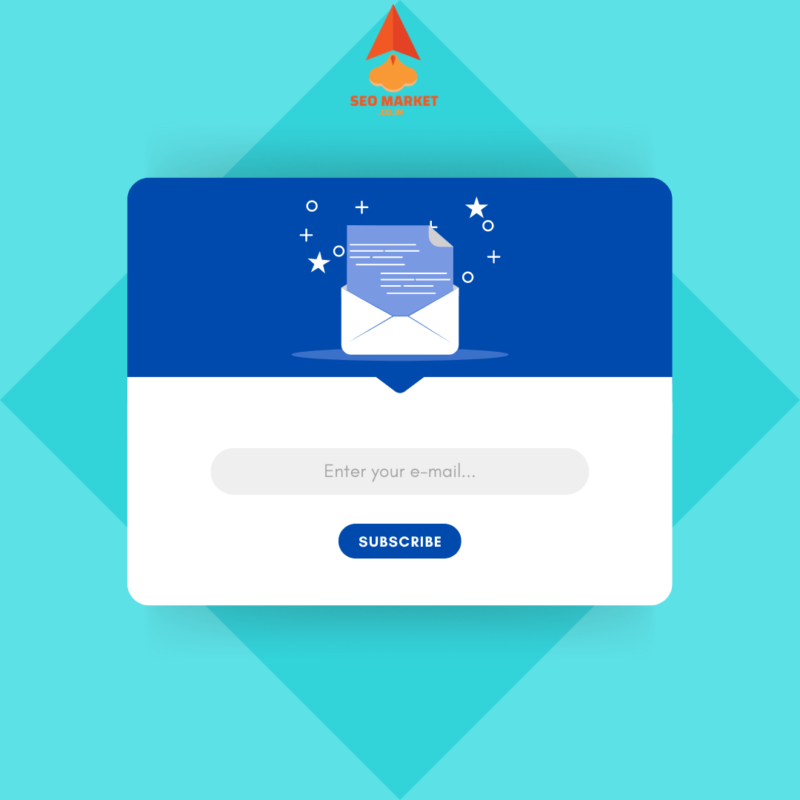E-mail Marketing
Email Verification Status Terminology and Result Codes
Understand the terminology on our dashboard
Deliverable
A deliverable result means the recipient’s email is valid. Bounceless determined this address is safe to send to within our 95% Deliverability Guarantee.
Invalid
An invalid email means the email address does not exist, for one of the reasons you get in the validation report(please check next section: Detailed result guide)
Accept All
Emails that always returns a valid status, but from some domains that accept all emails, you attempt to send to them. Typically, these domains are trying to protect their legitimate users by telling the sending mail server it will accept the mail for a given email address, but then silently discard the message or send a bounce message after the fact.
Disposable
Disposable addresses are created to be Valid only temporarily so their owners can sign up for promotions or services without using a primary address. Disposable addresses will not perform and typically just take up space in your database.
Unknown
Bounceless will return an unknown result when it was unable to get a response from the recipient’s mail server. This often happens if the destination mail server is too slow or temporarily unavailable. In some cases, retrying your request after about 5 minutes will return a valid or invalid response. Unknown addresses don’t count against your verification balance.
Spamtraps
Spamtraps addresses are created not for communication, but rather to lure spam. In order to prevent legitimate email from being invited, the e-mail address will typically only be published in a location hidden from view such that an automated e-mail address harvester (used by spammers).
Understand the result codes within your report
- “ok” – all is ok, The server is saying that it’s ready to receive a letter to this address and no tricks are detected.
- “error” – server is saying that delivery was failed, but no information about email existence or availability.
- “smtp_error” – an answer of the SMTP server is invalid or the server is responding with some internal error.
- “smtp_protocol” – SMTP server allows us to connect, but closing SMTP session before email was verified.
- “unknown_email” – server is saying that the delivery was failed and email does not exist.
- “attempt_rejected” – delivery fail, reason similar to “rejected“.
- “relay_error” – delivery fails because of some relaying problem.
- “antispam_system” – some anti-spam technology is blocking the verification process.
- “email_disabled” – email account is suspended/disabled/limited and can’t receive emails.
- “domain_error” – email server or DNS for whole domain is not installed or incorrect, so all emails are not deliverable.
- “ok_for_all” – email server is saying that it’s ready to accept a letter to any email.
- “dead_server” – email server is dead, no connection to it.
- “syntax_error” – syntax error in email address.
- “unknown” – email delivery fails but no information about why.
- “email_exists” – email exists but we have no deliverability information.
Prefix “t_” means “temporary“, “p_” means “permanent“.
The prefix is very useful because it’s giving additional information about the situation:
- “p_email_disabled” – server says that the email is permanently disabled.
“t_attempt_rejected” – it happens when the server is overloaded and temporarily reject the verification process. - “p_error” – no information about email existing, but no chance to deliver email in the future.
- “t_error” – no information about email existing, but there is some chance that email is alive.
Result Codes
LAST UPDATED: DEC 03, 2018
| TEXT CODE | NUMERIC CODE | DESCRIPTION | OK TO SEND? |
|---|---|---|---|
| Valid | 0 | Verified as real address | Yes |
| Invalid | 1 | Verified as not valid | No |
| Disposable | 2 | A temporary, disposable address | No |
| Accept all (Unverifiable) | 3 | A domain-wide setting (learn more) | Maybe Not recommended unless on private server |
| Unknown | 4 | The server cannot be reached | No |
Valid
A valid email address has been verified as a real email that is currently accepting mail.
SAFE – These emails exist and have been verified for safe sending.
Invalid
An invalid email address has been verified as a bad recipient address that does not exist or is not accepting mail. Invalid emails will result in a bounce.
DON’T SEND – These emails do not exist and are not safe for sending.
Disposable
Disposable emails are temporary accounts used to avoid using a real personal account during a sign-up process. Common providers of disposable emails include Mailinator, Guerilla Mail, AirMail, and 10 Minute Mail.
DON’T SEND – These emails are fake or temporary emails and are not safe for sending.
Accept All (Unverifiable)
This is also known as an “catch all”. This is a domain-wide setting where all emails on this domain will be reported as an “accept all”. There is no definitive way to determine whether this email is valid or invalid.
An accept all address is commonly used in small businesses to ensure a company receives any email that has been sent to them, regardless of typos. Additionally, these are also found in larger government, medical and educational organizations. Oftentimes these are infact valid emails. However some organizations may utilize this setting as a security feature to prevent unsolicited emails.
SAFE – If you have a dedicated email server with your own IPs, accept all emails may be safe for sending dependent on the overall health of your list.
DON’T SEND – If you use a third party email provider that requires a bounce rate below 4%, these emails are not safe for sending.
Still want to learn more about Accept Alls?
Unknown
We are unable to definitively determine this email’s status. This email appears to be OK, however the domain and/or server is not responding to our requests. This may be due to an issue with their internal network or expired domain names. Unknown addresses are checked up to 75 times before this result code is given.
SAFE – If you have a dedicated email server with your own IPs, unknown emails are normally safe for sending.
DON’T SEND – If you use a third-party email provider that requires a bounce rate below 4%, these emails are not safe for sending.
Ref:
https://help.bounceless.io/article/3-terminology-and-result-codes
https://neverbounce.com/help/understanding-and-downloading-results/result-codes