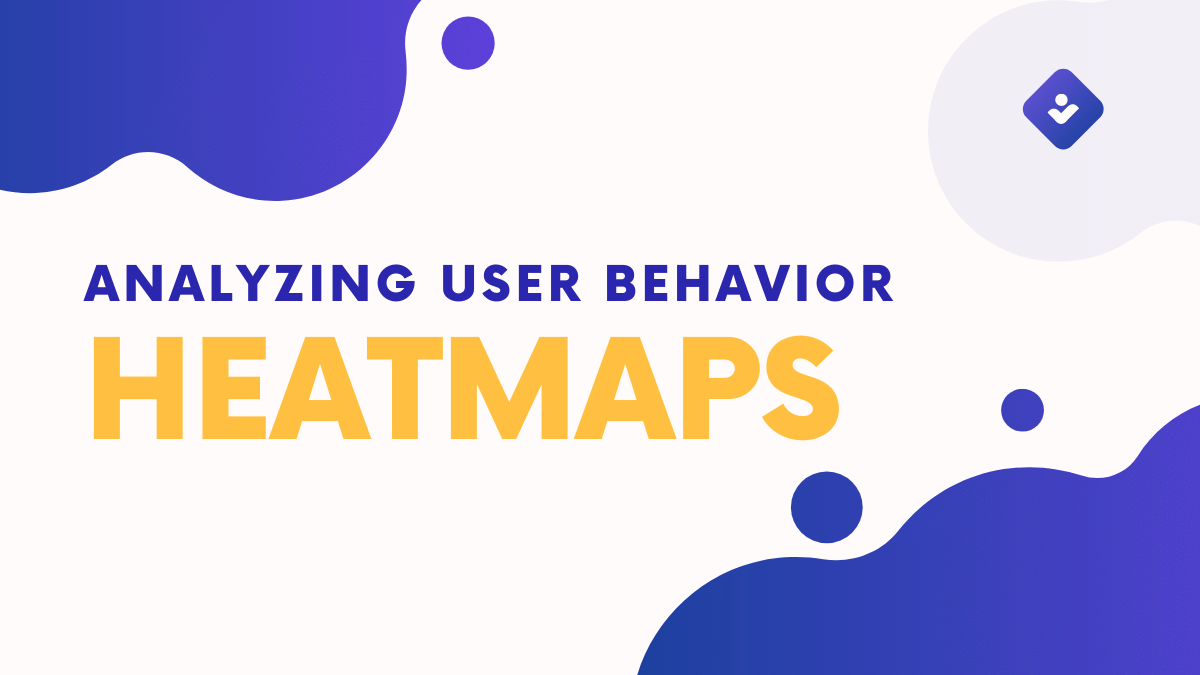SEO
Heatmaps: A Visual Tool for Analyzing User Behavior
Heatmaps have become an indispensable tool in the field of user experience analysis and website optimization. These visual representations provide valuable insights into how users interact with a webpage, enabling businesses to make data-driven decisions to enhance user engagement and drive conversions. In this article, we will explore the concept of heatmaps, their types, and their applications in various industries.
Table of Contents
- Introduction to Heatmaps
- Types of Heatmaps
- Click Heatmaps
- Scroll Heatmaps
- Move Heatmaps
- Attention Heatmaps
- Benefits of Heatmaps
- Analyzing User Behavior
- Identifying Usability Issues
- Optimizing Conversion Rates
- Enhancing User Experience
- Implementing Heatmaps
- Choosing the Right Heatmap Tool
- Placing the Tracking Code
- Analyzing Heatmap Data
- Heatmap Case Studies
- E-commerce: Optimizing Product Pages
- Content Websites: Improving Readability
- SaaS: Streamlining User Onboarding
- Best Practices for Heatmap Analysis
- Focus on Key Metrics
- Consider Device and Browser Differences
- Compare Heatmaps Over Time
- Combine Heatmaps with Other Analytics Tools
- Conclusion
- FAQs
- How do heatmaps capture user data?
- Can heatmaps be used for mobile applications?
- Are heatmaps privacy-compliant?
- Can heatmaps help improve SEO?
- What are the limitations of heatmaps?
1. Introduction to Heatmaps
Heatmaps are visual representations of data where colors are used to indicate the intensity of a particular attribute. In the context of user experience analysis, heatmaps provide insights into how users interact with a webpage. By tracking user actions such as clicks, scrolls, and mouse movements, heatmaps can reveal patterns and areas of interest on a webpage.
2. Types of Heatmaps
2.1 Click Heatmaps
Click heatmaps display the areas of a webpage that receive the most clicks. The intensity of the color represents the frequency of clicks, helping website owners understand which elements are attracting the most attention. This information can be used to optimize the placement of important elements such as call-to-action buttons or links.
2.2 Scroll Heatmaps
Scroll heatmaps visualize how far users scroll down a webpage before leaving. They provide insights into the areas of a webpage that users find most engaging and whether they reach the important content. By identifying the scroll depth, website owners can optimize content placement and improve the overall user experience.
2.3 Move Heatmaps
Move heatmaps track the movement of the mouse cursor across a webpage. They help identify elements that grab users’ attention and areas that users tend to ignore. By analyzing move heatmaps, website owners can make informed decisions about the positioning of important content and optimize the visual hierarchy.
2.4 Attention Heatmaps
Attention heatmaps combine click, scroll, and move data to create a comprehensive overview of user attention. They provide a holistic view of user behavior, highlighting the areas that receive the most attention and those that are often overlooked. Attention heatmaps are particularly useful for analyzing complex webpages with multiple interactive elements.
3. Benefits of Heatmaps
3.1 Analyzing User Behavior
Heatmaps offer valuable insights into user behavior by visually presenting data in an easy-to-understand format. Website owners can quickly identify patterns and trends, enabling them to make informed decisions based on user preferences and expectations.
3.2 Identifying Usability Issues
By analyzing heatmaps, businesses can pinpoint usability issues on their websites. They can identify elements that are not receiving sufficient user attention or areas where users are encountering difficulties. This information helps prioritize improvements to enhance the overall usability and user experience.
3.3 Optimizing Conversion Rates
Understanding how users interact with a webpage is crucial for optimizing conversion rates. Heatmaps reveal which elements attract the most clicks and attention, allowing businesses to optimize their conversion funnels. By making data-driven changes to key elements such as forms or checkout processes, businesses can increase their conversion rates.
3.4 Enhancing User Experience
Heatmaps provide insights into the user experience by highlighting areas of interest and potential pain points. By optimizing the layout, content placement, and navigation based on heatmap analysis, businesses can create a more intuitive and user-friendly website, ultimately leading to higher levels of engagement and satisfaction.
4. Implementing Heatmaps
4.1 Choosing the Right Heatmap Tool
There are various heatmap tools available in the market, each with its own set of features and capabilities. It’s essential to choose a tool that aligns with your specific requirements and budget. Some popular heatmap tools include Hotjar, Crazy Egg, and Mouseflow.
4.2 Placing the Tracking Code
After selecting a heatmap tool, you need to place the tracking code on your website. This code collects data about user interactions and sends it to the heatmap tool’s servers for analysis. Most heatmap tools provide detailed instructions on how to install the tracking code correctly.
4.3 Analyzing Heatmap Data
Once the tracking code is in place, the heatmap tool will start collecting data. It’s crucial to regularly analyze the generated heatmaps and interpret the findings. Identify patterns, trends, and areas of improvement based on the heatmap data, and use this information to optimize your website accordingly.
5. Heatmap Case Studies
5.1 E-commerce: Optimizing Product Pages
An e-commerce website can use heatmaps to understand how users interact with product pages. Click heatmaps can reveal which product images or features attract the most attention, while scroll heatmaps can indicate the extent to which users engage with product descriptions. By analyzing the data, e-commerce businesses can optimize their product pages for increased conversions.
5.2 Content Websites: Improving Readability
Content-based websites can utilize heatmaps to improve the readability and engagement of their articles. Attention heatmaps help identify whether users are reading the content in its entirety or skimming through. By understanding user behavior, content websites can optimize their articles’ formatting, placement of images, and calls-to-action to enhance user engagement.
5.3 SaaS: Streamlining User Onboarding
Software-as-a-Service (SaaS) companies can leverage heatmaps to improve the user onboarding process. Move heatmaps provide insights into where users encounter difficulties or confusion during the onboarding process. By analyzing the heatmap data, SaaS businesses can streamline their user onboarding, reduce friction, and increase user satisfaction.
6. Best Practices for Heatmap Analysis
6.1 Focus on Key Metrics
When analyzing heatmaps, it’s important to focus on key metrics that align with your website’s goals. For example, if your primary objective is to increase conversions, prioritize click and attention heatmaps to identify areas that need improvement.
6.2Consider Device and Browser Differences
Different devices and browsers may render webpages differently, affecting user behavior. It’s crucial to analyze heatmaps specific to different devices and browsers to ensure a consistent and optimized user experience across platforms.
6.3 Compare Heatmaps Over Time
Heatmaps provide valuable data that can be compared over time to track changes and improvements. By comparing heatmaps from different time periods, you can assess the effectiveness of optimizations and identify new trends or issues that may have emerged.
6.4 Combine Heatmaps with Other Analytics Tools
To gain a comprehensive understanding of user behavior, consider combining heatmaps with other analytics tools. Analyzing heatmaps alongside metrics from Google Analytics or other tracking platforms can provide deeper insights into user journeys and interactions.
7. Conclusion
Heatmaps are powerful tools for analyzing user behavior and optimizing websites to enhance user experience and drive conversions. By visually representing data, heatmaps provide valuable insights into user interactions, helping businesses make informed decisions to improve their websites. Whether it’s identifying usability issues, optimizing conversion rates, or enhancing readability, heatmaps offer a wealth of information to guide website optimization efforts.
FAQs
1. How do heatmaps capture user data?
Heatmaps capture user data by tracking various user interactions such as clicks, scrolls, and mouse movements on a webpage. The data is collected using tracking codes placed on the website and is then visualized in the form of heatmaps.
2. Can heatmaps be used for mobile applications?
Yes, heatmaps can be used for mobile applications. Many heatmap tools offer support for mobile platforms, allowing businesses to analyze user behavior and optimize their mobile app interfaces.
3. Are heatmaps privacy-compliant?
Heatmap tools usually provide options to anonymize or aggregate user data to ensure privacy compliance. It’s important to choose a heatmap tool that aligns with privacy regulations and respects user privacy.
4. Can heatmaps help improve SEO?
While heatmaps primarily focus on user behavior and website optimization, they indirectly contribute to SEO efforts. By improving user experience, optimizing conversion rates, and enhancing engagement, heatmaps can positively impact search engine rankings.
5. What are the limitations of heatmaps?
Heatmaps have some limitations. They provide insights based on aggregated data and may not capture individual user preferences or motivations. Additionally, heatmaps are limited to tracking user interactions on the visible part of a webpage and may not capture actions below the fold.