Buy “Custom Designed For You” Powerpoint, Google slides, Presentation, Powerpoint templates, Slidescarnival, Google slides templates, Powerpoint presentation, MS powerpoint, Powerpoints templates
₹ 1,000.00 Original price was: ₹ 1,000.00.₹ 99.00Current price is: ₹ 99.00.
Buy “Custom Designed For You” Powerpoint, Google slides, Presentation, Powerpoint templates, Slidescarnival, Google slides templates, Powerpoint presentation, MS PowerPoint, Powerpoints templates.
100% Genuine & Authentic Services
13 Years Old Digital Marketing Agency Since 2012
10,000+ Happy Customers Since 2012
30 Days 100% Money Back Guarantee. No Questions Asked.
24x7 WhatsApp Support Customer Care
100% Safe Payments via UPI
1000+ Combined Positive Reviews on Internet
Buy “Custom Designed For You” Powerpoint, Google slides, Presentation, Powerpoint templates, Slidescarnival, Google slides templates, Powerpoint presentation, MS PowerPoint, Powerpoints templates.
The price here is per page.
Example: Presentation Digital Marketing
Example Slides:
For more: Presentation Digital Marketing
Advantages of PowerPoint
1. It can be used virtually anywhere
Put your presentation on a USB flash drive or in any cloud storage app and you will have your PowerPoint presentation at hand anytime. It is also included in standard professional settings, so with your user license, you can access your presentation from anywhere.
2. It is a collaborative solution
Work from home is now a normal thing to do. Tools that provide solutions for working together with your team even if you are in different locations are in high demand. PowerPoint adapted to this situation and with its online cloud storage, you can now work on presentations at the same time, or work on the same presentation without sending it to each other.
3. You can choose to create your own design or use existing ones
PowerPoint offers you full control over your slides’ appearances. You have the freedom to customize your presentation with your own design. As it is easy to modify and play with the elements given by this software, you can create the perfect presentation for yourself.
There are also templates already integrated into the software for visually appealing presentations and for those who want a quick and nice design. Furthermore, PowerPoint will give you design ideas with the images and elements you chose to have on slides.
If you customize the slides you have the Master Slide, it will help you set the fonts, images (logos), and other preferences for all the slides. The master slide is the top slide in the thumbnail pane on the left side of the window.

4. Multiple uses
An adaptable and perceptive tool is how our founder described PowerPoint in a previous article. That is because this software is not only for presentations (even though it is most known for them), but also for other types of materials, such as flyers, marketing materials, gifs, videos, or CVs. We do PowerPoint infographics, our social media posts, and presentations for clients.
89% of people use PowerPoint to create presentations.
Read more about how you can use PowerPoint:
5. Export in different formats
With PowerPoint, you can export your materials in other formats than .pptx. We talked previously about all the types of materials you can create in this software and for them, it offers alternatives of saving you work.
Presentations can be saved also in .pdf, this will reduce their size, videos can be exported as mp4 and for gifs, there is the specific option to save them as Animated gifs. Of course, there is also the option of saving a slide as .png or .jpg.
6. It facilitates an effective way of communication with the audience
Most of the time, PowerPoint is used for presenting to a larger audience (a few things have changed in 2020, but a zoom presentation looks just as good), as it is easier to be projected. Choose your communication style, do you want to rely more on images, text, or videos, all of them can be easily integrated into PowerPoint.
65% of the population are visual learners
7. You can insert multimedia formats
Visuals are the key in PowerPoint. Images and videos help you explain your idea better and in an engaging way in any presentation. There are some basic sounds that you can use or insert your own audio for the desired effect.
Play with all the functionalities of this tool and use it to its maximum.
8. Extremely efficient tool
Once you get familiar with the software, there are all kinds of features that you can use to become an expert in PowerPoint. We can even name 84 shortcuts that will change the way you use it and will also save you a lot of time.
9. It is accessible for all categories of users
Most of the time employees/staff have already the Microsoft license on their work computers, with PowerPoint included. Also, universities acquire the suite so students and teachers cand use reach out and use them.
Be the first to review “Buy “Custom Designed For You” Powerpoint, Google slides, Presentation, Powerpoint templates, Slidescarnival, Google slides templates, Powerpoint presentation, MS powerpoint, Powerpoints templates”
You must be logged in to post a review.
Related products
$1 Services
Content Design Services
$1 Services











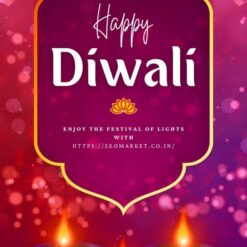

Reviews
There are no reviews yet.