Buy WordPress Security Customisation Service
₹ 2,499.00 Original price was: ₹ 2,499.00.₹ 499.00Current price is: ₹ 499.00.
100% Genuine & Authentic Services
13 Years Old Digital Marketing Agency Since 2012
10,000+ Happy Customers Since 2012
30 Days 100% Money Back Guarantee. No Questions Asked.
24x7 WhatsApp Support Customer Care
100% Safe Payments via UPI
1000+ Combined Positive Reviews on Internet
Comprehensive Guide to Buying WordPress Security Customization Services
As WordPress powers over 40% of all websites globally, it is no surprise that it becomes a primary target for hackers and malicious actors. Whether you’re a blogger, a small business owner, or a large organization, ensuring your WordPress site is secure is crucial to maintaining trust, protecting data, and preventing downtime. One of the best ways to achieve this is by investing in WordPress security customization services. Below, we delve into the details of what such services entail, why they’re important, and how to choose the right provider.
What Are WordPress Security Customization Services?
WordPress security customization services refer to tailored solutions designed to protect your website from vulnerabilities and threats. These services go beyond generic plugins and standard security measures by offering customized protection that suits your website’s unique needs.
Key features typically include:
- Advanced Malware Scanning and Removal: Detect and eliminate malicious code or files from your website.
- Customized Firewall Configurations: Tailored firewalls to block unauthorized access and mitigate attacks like DDoS or brute force.
- Vulnerability Patching: Regular updates and fixes for plugins, themes, and WordPress core files.
- Access Control Management: Restriction of user roles, permissions, and admin access to secure sensitive areas.
- Backup and Recovery Solutions: Routine backups with easy restoration options in case of an incident.
- Monitoring and Reporting: Continuous monitoring of website activity and detailed reports on attempted attacks.
Why Is WordPress Security Customization Important?
Generic security measures may not provide adequate protection for your website’s specific vulnerabilities. Here’s why customization matters:
1. Unique Website Configurations
Every WordPress website is unique, with different plugins, themes, and custom code. A generic security setup might overlook these elements, leaving your site vulnerable.
2. Growing Cybersecurity Threats
Cyber-attacks are becoming more sophisticated, with tailored exploits designed to target specific configurations. A customized approach anticipates these risks and mitigates them.
3. Regulatory Compliance
If your website collects personal data (e.g., through e-commerce transactions or user registrations), customized security can help ensure compliance with regulations like GDPR or CCPA.
4. Improved Performance
Security measures tailored to your website ensure that only necessary protections are in place, avoiding unnecessary overhead and improving site performance.
5. Brand Reputation
A compromised website can lead to loss of customer trust, tarnished reputation, and potential financial losses. Custom security measures reduce this risk.
Key Components of a Quality WordPress Security Customization Service
When buying a WordPress security service, look for the following features to ensure comprehensive protection:
1. Initial Security Audit
A good provider begins with an in-depth audit to identify vulnerabilities and weak points in your website.
2. Custom Security Strategy
Based on the audit, a tailored plan should be created to address specific threats and vulnerabilities.
3. Plugin and Theme Assessment
Plugins and themes are common entry points for hackers. A thorough assessment ensures they are secure, up-to-date, and compatible.
4. Two-Factor Authentication (2FA)
Adding an extra layer of login security is critical for protecting admin access.
5. Regular Updates and Maintenance
Keeping WordPress core files, themes, and plugins updated is a cornerstone of security.
6. 24/7 Monitoring and Incident Response
Round-the-clock monitoring ensures that any suspicious activity is detected and addressed immediately.
7. SEO Protection
Security services should also protect your website from SEO spam attacks, which can damage your rankings.
8. Training and Support
Providers should offer training for your team to recognize and respond to potential threats.
How to Choose the Right Service Provider
With many providers offering WordPress security services, selecting the right one is crucial. Here’s how to make an informed choice:
1. Reputation and Reviews
Research the provider’s reputation through online reviews, case studies, and testimonials. Look for clients with websites similar to yours.
2. Experience and Expertise
Choose providers with proven experience in WordPress security and a portfolio of successfully secured websites.
3. Customizable Plans
Ensure the provider offers flexible plans that can be tailored to your website’s needs.
4. Transparent Pricing
Avoid hidden fees by seeking a provider with clear pricing structures and comprehensive quotes.
5. Customer Support
Reliable customer support is crucial for quick resolutions. Look for 24/7 availability via multiple channels.
6. Demonstrated Results
Ask for case studies or examples of how the provider has helped other clients mitigate attacks or recover from incidents.
Estimated Costs of WordPress Security Customization
The cost of WordPress security services can vary widely depending on the complexity of your site and the level of customization needed. Here’s a general breakdown:
- Basic Packages (Small blogs or personal websites): $100–$300/year
- Mid-Range Packages (E-commerce or business websites): $500–$1,500/year
- Advanced Packages (Large enterprises or high-traffic websites): $2,000–$10,000/year
Some providers also offer one-time setup fees for initial audits and configurations, ranging from $300 to $1,000.
Benefits of Investing in WordPress Security Customization Services
- Peace of Mind: Knowing your website is secure lets you focus on other aspects of your business.
- Improved Uptime: Preventative measures reduce the risk of downtime caused by attacks.
- Cost Savings: Proactive security is often cheaper than recovering from a cyberattack.
- Enhanced User Trust: A secure website builds credibility and encourages user engagement.
- Regulatory Compliance: Proper security ensures you meet legal and industry standards.
Steps to Purchase and Implement the Service
- Research Providers: Shortlist reputable providers based on your specific requirements.
- Request a Proposal: Get a detailed proposal outlining the scope of work and costs.
- Schedule a Consultation: Discuss your website’s needs, vulnerabilities, and goals.
- Sign a Contract: Review the terms and ensure they include regular updates, monitoring, and emergency support.
- Implementation: Allow the provider to conduct an initial audit and implement the necessary measures.
- Review Reports: Regularly review the reports and updates provided by the service.
Conclusion
WordPress security customization services are an investment in your website’s integrity, performance, and reputation. By choosing the right provider and ensuring tailored solutions, you can protect your site from ever-evolving cyber threats. Prioritize quality, experience, and transparency when selecting a service provider, and enjoy the peace of mind that comes with a secure online presence.
Be the first to review “Buy WordPress Security Customisation Service”
You must be logged in to post a review.
Related products
On-Page SEO
Buy Website Optimisation Service of Website Speed, Page Speed Score, Y-Slow Score, Fully Loaded Time
Website Development
Buy Complete Non-E-commerce Website Design & Development Service (Now with 53 Must-Have Features)
Website Development
On-Page SEO


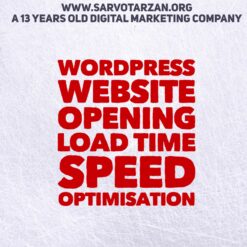



Reviews
There are no reviews yet.