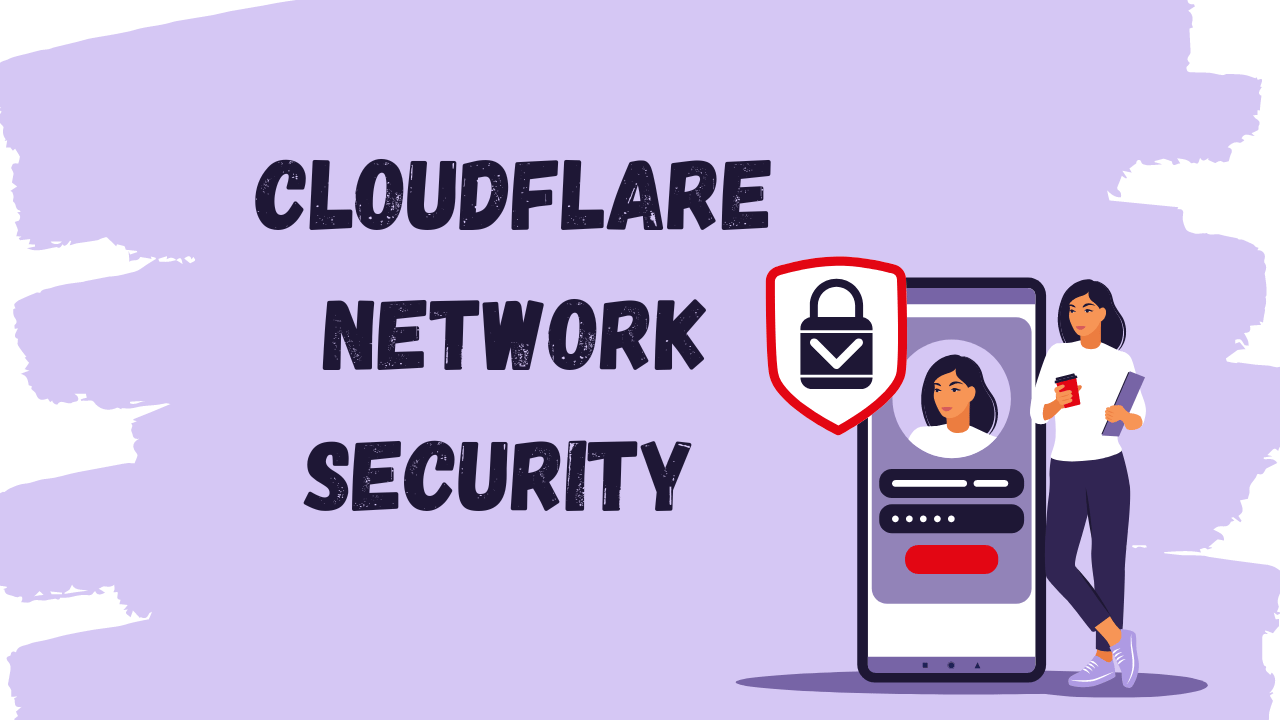Website
Unveiling the Power of Cloudflare DNS: A Comprehensive Guide
Are you tired of slow internet speeds and concerned about online security? Look no further – Cloudflare DNS is here to revolutionize your online experience. In this article, we’ll delve into the world of Cloudflare DNS, exploring its features, benefits, and how it can enhance your browsing performance and digital security.
Table of Contents
- Introduction to Cloudflare DNS
- How Does Cloudflare DNS Work?
- Advantages of Cloudflare DNS
- Setting Up Cloudflare DNS: A Step-by-Step Guide
- Boosting Website Speed with Cloudflare DNS
- Enhancing Online Security and Privacy
- Cloudflare DNS vs. Traditional DNS: A Comparison
- Frequently Asked Questions (FAQs)
Introduction to Cloudflare DNS
When you type a website address into your browser’s address bar, a process called Domain Name System (DNS) resolution occurs. Traditional DNS servers provided by Internet Service Providers (ISPs) handle this task. However, Cloudflare DNS offers a faster and more secure alternative.
How Does Cloudflare DNS Work?
Cloudflare DNS operates by replacing your ISP’s DNS resolution with its high-speed, globally distributed DNS servers. These servers are strategically positioned around the world to minimize latency and provide rapid responses to DNS queries. When you request a website, Cloudflare’s DNS servers translate the human-readable domain name into an IP address, allowing your device to locate and load the website quickly.
Advantages of Cloudflare DNS
- Blazing-Fast Speeds: Cloudflare DNS is engineered for speed. With its extensive server network, your DNS queries are resolved in the blink of an eye, leading to faster website loading times.
- Enhanced Security: Cloudflare DNS includes built-in security features that protect against various online threats, such as malware, phishing, and Distributed Denial of Service (DDoS) attacks.
- Privacy Protection: Cloudflare is committed to privacy. Unlike some traditional DNS providers, Cloudflare doesn’t log your IP address or sell your data to third parties, ensuring your online activities remain confidential.
- Reliability: Cloudflare’s robust infrastructure ensures high availability and redundancy, minimizing downtime and ensuring a consistent browsing experience.
Setting Up Cloudflare DNS: A Step-by-Step Guide
- Create a Cloudflare Account: Start by signing up for a free Cloudflare account.
- Add Your Website: Add your website to Cloudflare by entering your domain name and following the setup instructions.
- Change Your DNS Settings: Cloudflare will provide you with new DNS server addresses. Update these addresses in your router settings or on your device to start using Cloudflare DNS.
Boosting Website Speed with Cloudflare DNS
Cloudflare DNS employs several techniques to accelerate website loading times:
- Caching: Cloudflare stores frequently accessed website data, reducing the need to retrieve it from the original server.
- Anycast Routing: Your requests are directed to the nearest Cloudflare server, minimizing the distance data travels and reducing latency.
Enhancing Online Security and Privacy
Cloudflare DNS goes beyond speed. It offers robust security features:
- DNSSEC (Domain Name System Security Extensions): Protects against DNS spoofing and ensures the authenticity of DNS responses.
- WARP: Cloudflare’s virtual private network (VPN) ensures your connection is encrypted and your data is secure, even on public Wi-Fi networks.
Cloudflare DNS vs. Traditional DNS: A Comparison
| Feature | Cloudflare DNS | Traditional DNS |
|---|---|---|
| Speed | Faster | Slower |
| Security | Enhanced | Basic |
| Privacy | Protects privacy | May log user data |
| Reliability | Highly reliable | May experience downtime |
Frequently Asked Questions (FAQs)
- Is Cloudflare DNS free to use? Yes, Cloudflare DNS is available for free to all users.
- Can I use Cloudflare DNS on my mobile device? Absolutely, Cloudflare DNS can be configured on both desktop and mobile devices.
- Does using Cloudflare DNS prevent all online threats? While Cloudflare DNS enhances security, it’s important to use additional cybersecurity measures for comprehensive protection.
- How does Cloudflare DNS improve streaming and gaming experiences? By reducing latency and speeding up DNS resolution, Cloudflare DNS can lead to smoother streaming and gaming sessions.
- Is Cloudflare DNS suitable for businesses? Yes, Cloudflare DNS offers business plans with advanced features tailored to enterprises.
In conclusion, Cloudflare DNS is a game-changer in the world of DNS resolution. With its blend of speed, security, and privacy features, it’s an excellent choice for anyone seeking an enhanced online experience. Say goodbye to sluggish browsing and vulnerabilities – make the switch to Cloudflare DNS today.